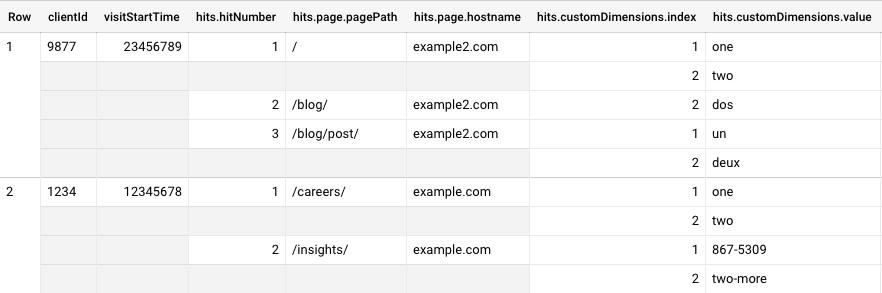Copying Google Analytics Tables in BigQuery
If you need to copy multiple date-sharded tables from one dataset to another in BigQuery, here's a script to automate it.
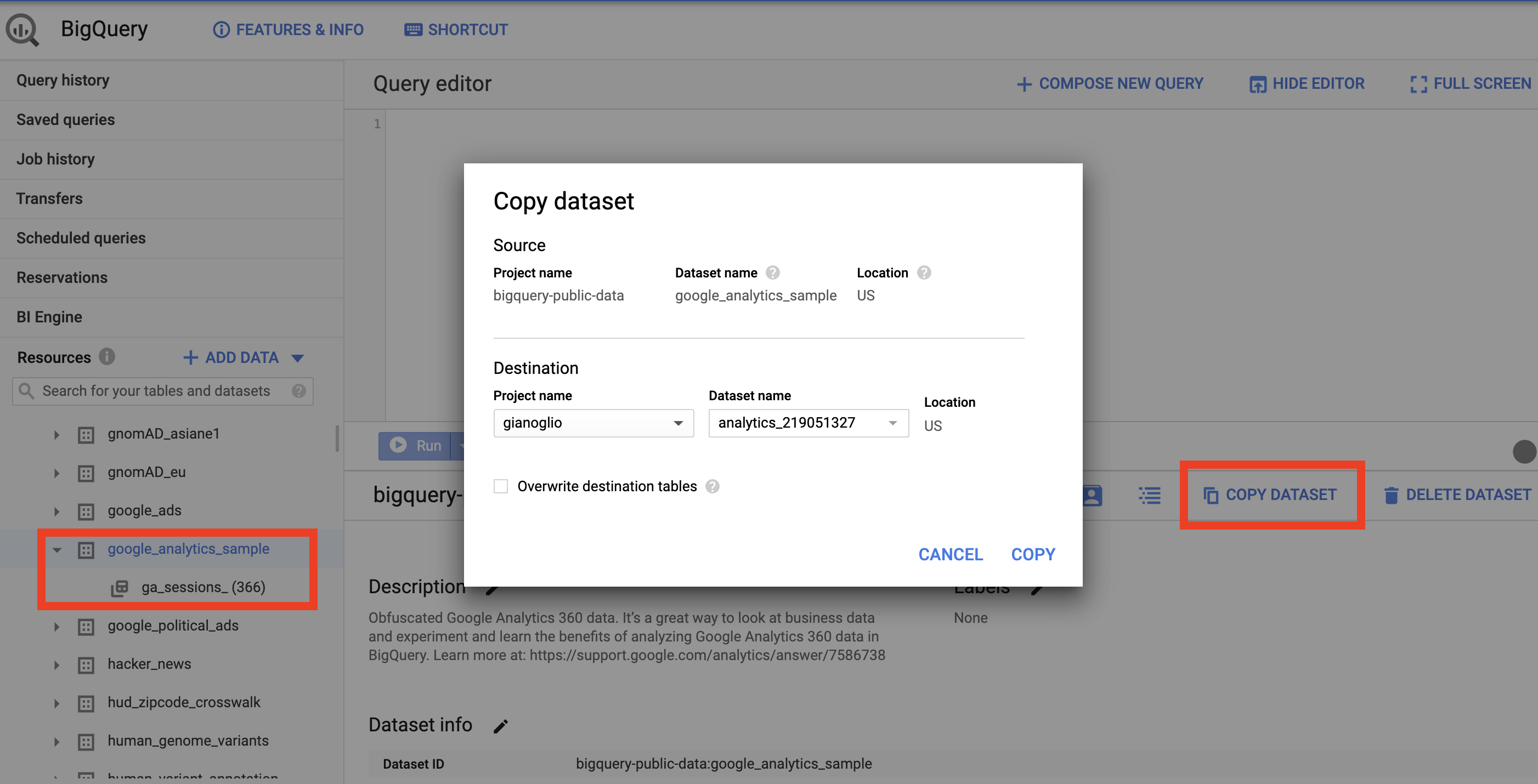
If you’ve ever needed to copy tables from one project or dataset to another in BigQuery, the below script may be a good option for you.
There are many options for copying tables in BigQuery, ranging from completely non-technical (point and click in the BigQuery UI) to more technical (command line and/or Python scripts).
I won’t go into the pros and cons of each option, or why you would want to use one over the other. For a good explanation of that, this article from Vamsi Namburu does an excellent job at covering those details.
Below is the code I used to copy a range of daily tables from one dataset to another (can be the same project or a different project, as long as you have the right roles/permissions in each project). If you want to copy every single table, this is not a good option. In that case, you can just copy the entire dataset using the BQ UI, like pictured below:
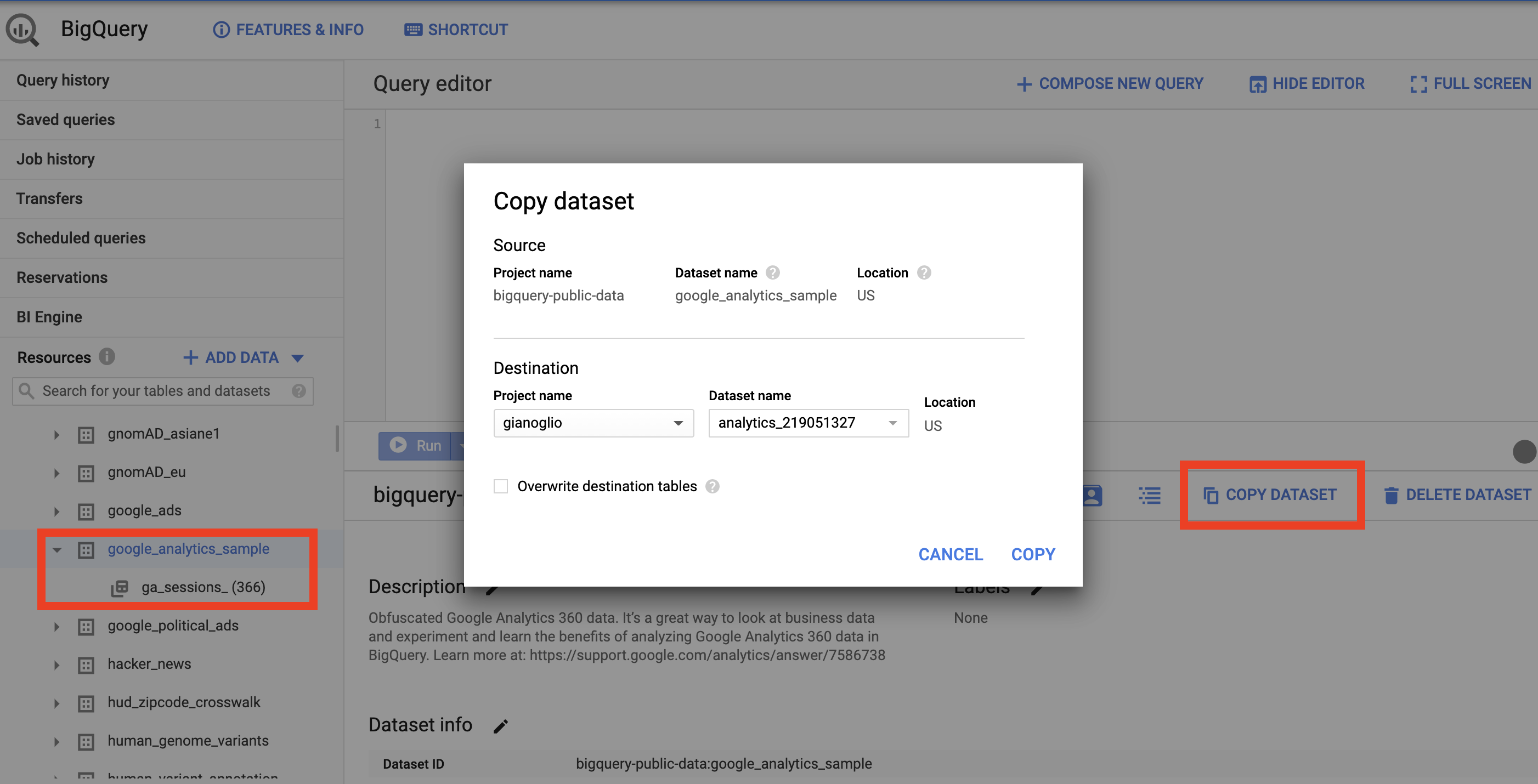
Copying every table in a dataset into another project/dataset is both quick, free, and easy in the interface. Just click on ‘Copy Dataset’ and specify the destination project and dataset.
In my particular use case, however, I needed to copy just a specific range of tables - not the entire dataset. For that, I wrote a script using data definition language (DDL). I’ve done my best to generalize the script to be as plug-and-play as possible. All you have to do is update the first few lines to specify your source and destination projects and datasets, as well as the start and end dates for the Google Analytics daily tables you want to copy.
--------------------------------------------------------------
-- Copy multiple date-sharded GA tables to new project/dataset
--------------------------------------------------------------
-- Update the variables below to specify your source project and dataset (where
-- you want to copy the tables from), the destination project/dataset (where you
-- want to copy the tables to), and the first and last date. The first and last
-- date specify the date range (inclusive) of tables you want to copy.
DECLARE source_project STRING DEFAULT "PROJECT_NAME";
DECLARE source_dataset STRING DEFAULT "DATASET_ID";
DECLARE destination_project STRING DEFAULT "PROJECT_NAME";
DECLARE destination_dataset STRING DEFAULT "DATASET_ID";
DECLARE start_date INT64 DEFAULT 20200625;
DECLARE end_date INT64 DEFAULT 20200627;
-- DO NOT TOUCH ANYTHING BELOW THIS LINE --
DECLARE source_ga_tables_array ARRAY<STRING>;
DECLARE destination_ga_tables_array ARRAY<STRING>;
DECLARE source_ga_table STRING;
DECLARE destination_ga_table STRING;
DECLARE i INT64 DEFAULT 0;
SET source_ga_tables_array = (
WITH date_array AS (
SELECT
GENERATE_ARRAY(start_date, end_date) AS dates
)
SELECT
ARRAY_AGG(
CONCAT(source_project, '.', source_dataset, '.ga_sessions_', date)
)
FROM
date_array, UNNEST(dates) AS date
);
SET destination_ga_tables_array = (
SELECT
ARRAY_AGG(
REGEXP_REPLACE(source_ga_tables_array,
CONCAT(source_project, '.', source_dataset),
CONCAT(destination_project, '.', destination_dataset)
)
) AS table_name
FROM
UNNEST(source_ga_tables_array) AS source_ga_tables_array
);
WHILE i < ARRAY_LENGTH(source_ga_tables_array) DO
SET source_ga_table = (
SELECT
CONCAT('`', source_ga_tables_array[OFFSET(i)], '`')
);
SET destination_ga_table = (
SELECT
CONCAT('`', destination_ga_tables_array[OFFSET(i)], '`')
);
EXECUTE IMMEDIATE format("""
CREATE TABLE
%s
AS
SELECT
*
FROM
%s
""", destination_ga_table, source_ga_table);
SET i = i + 1;
END WHILE;